This week we've been asked to do a logo of whatever we want by using inkspace.I'm a huge fan of batman so I did the batman logo and added a few details,hope you all like it!
Wednesday, 16 March 2016
Wednesday, 9 March 2016
Friday, 19 February 2016
Wednesday, 3 February 2016
Clone and Heal tool (Gimp)
Hi guys,so today we are learning how to use the clone and the heal tool in gimp and I find them really interesting and fun to use so I'm going to share with you a little of information about how and what for can you use this tools.
The Clone Tool
The clone tool is basically like copying and pasting an image,it is really useful to remove or to add things to another image,for example imagine you have taken a really good picture of landscape but something in that image like a bird annoys you,you can remove it by copying part of a blue sky and pasting it above the bird so you make it disappear.
Here I leave you a similar example of how someone has remove the belt of his dog from a picture that person has taken:
The Clone Tool
The clone tool is basically like copying and pasting an image,it is really useful to remove or to add things to another image,for example imagine you have taken a really good picture of landscape but something in that image like a bird annoys you,you can remove it by copying part of a blue sky and pasting it above the bird so you make it disappear.
Here I leave you a similar example of how someone has remove the belt of his dog from a picture that person has taken:
You can watch the full image here:http://www.photo-toolbox.com/blog/how-to-remove-unwanted-objects-with-clone-tool/cover.jpg
Heal Tool
The heal tool has a really similar use but this one is use not to remove something but to change it or to improve it and it is use to more specific things like grain in the face.Now image you have taken a picture of your face but you have grain in one part of your face and you want to make it disappear,with this tool you can take part of your face (a part that has no grain) and you can replace it by putting it above the grain so you can have all your face with out grain.
Here I leave you an example of how the picture ends when you use this tool:
You can watch the full image here:http://whsdesignandphoto.weebly.com/uploads/2/4/5/2/24522864/9456797.jpg?639
If you still have any doubts I leave you a really good video here explaining the differences and how to use both tools:
Friday, 29 January 2016
Hi guys,this week I've studied some different types of image formats,their uses and their advantages and disadvantages.
Here I will leave you an example of one of the images formats, JPEG:
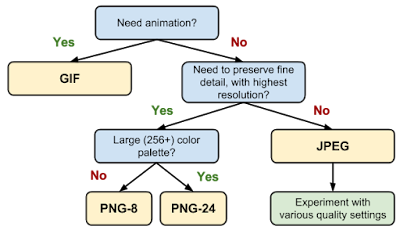 Image obtained from https://developers.google.com/web/fundamentals/performance/optimizing-content-efficiency/images/format-tree.png
Image obtained from https://developers.google.com/web/fundamentals/performance/optimizing-content-efficiency/images/format-tree.png
Here I will leave you an example of one of the images formats, JPEG:
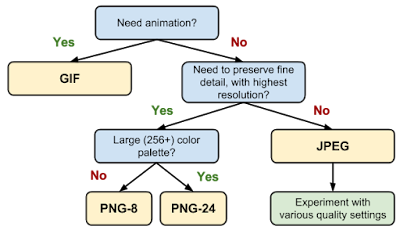 Image obtained from https://developers.google.com/web/fundamentals/performance/optimizing-content-efficiency/images/format-tree.png
Image obtained from https://developers.google.com/web/fundamentals/performance/optimizing-content-efficiency/images/format-tree.png
And here I leave you another image of more common uses
Image obtained from : http://image.slidesharecdn.com/imagefileformats-110303102604-phpapp02/95/image-file-formats-2-728.jpg?cb=1299148024
Hope you've learned something with this!
Hope you've learned something with this!
Tuesday, 26 January 2016
Wednesday, 20 January 2016
Subscribe to:
Posts (Atom)








